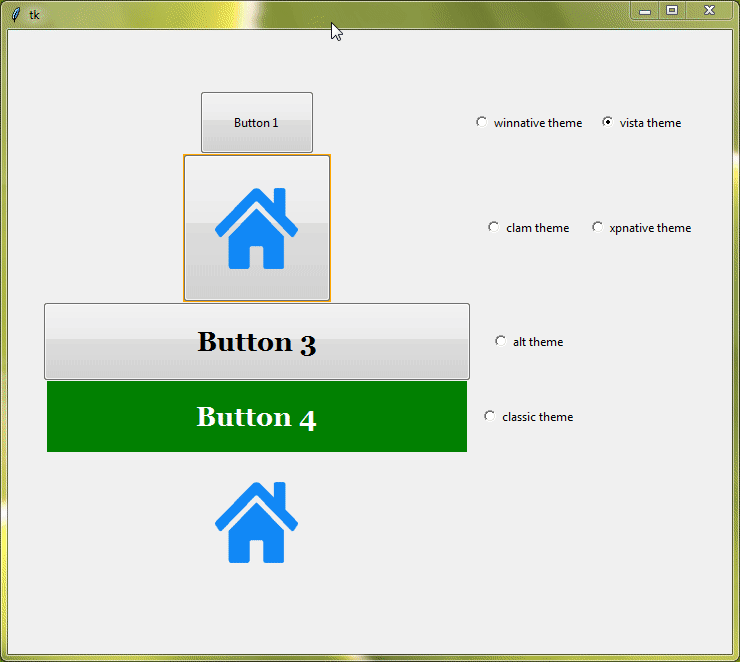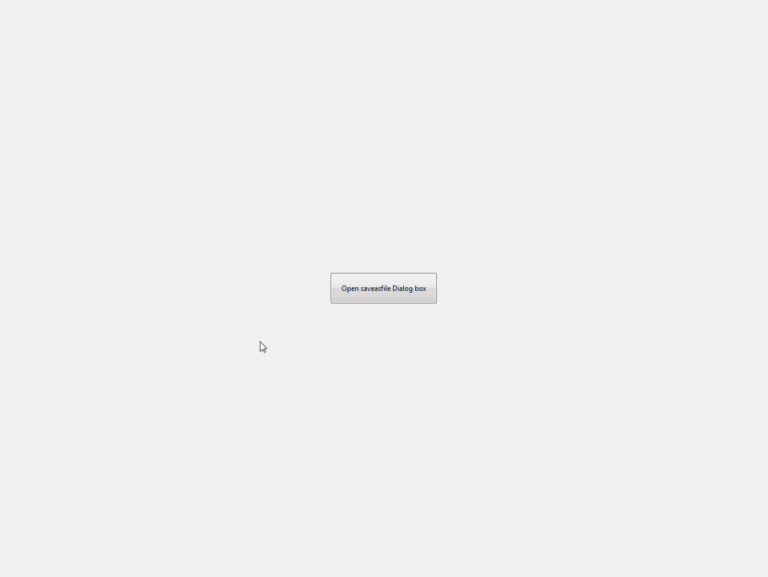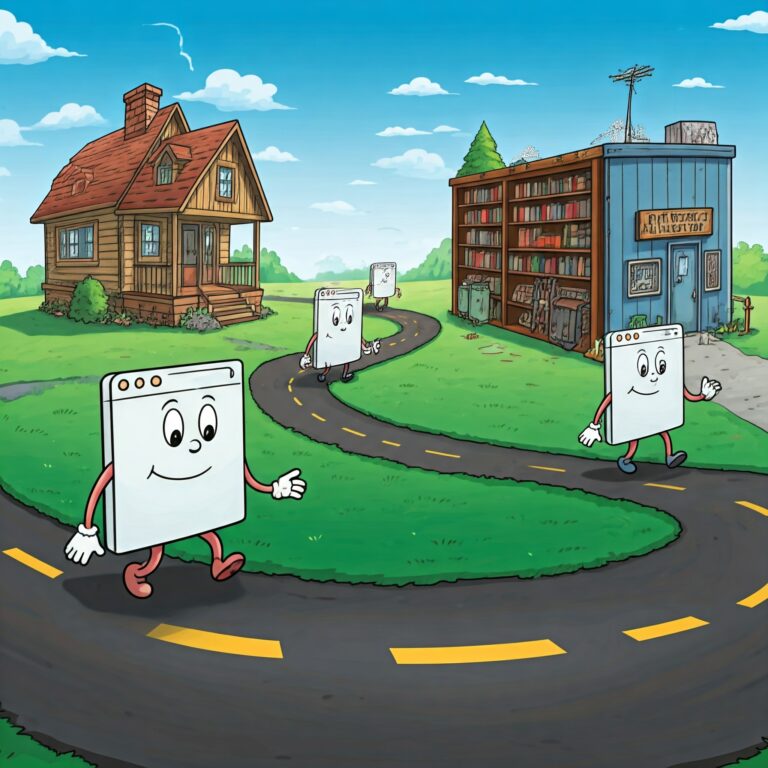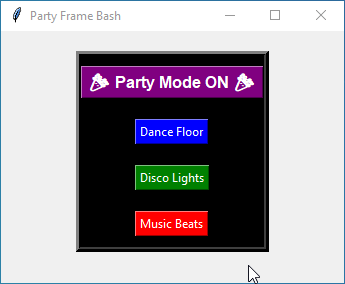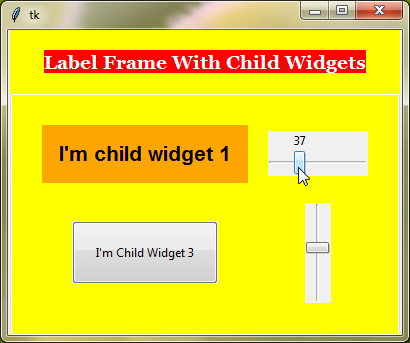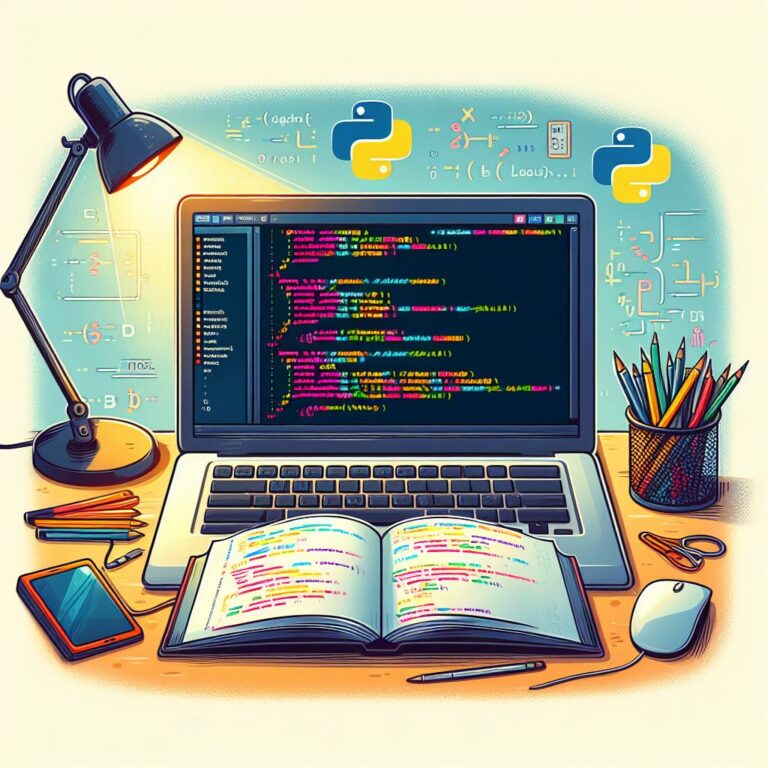Python Datetime Module Tutorial
The Python Datetime Module will enable you to work with date and time in Python. This module gives you date, time, datetime, and timedelta classes that help you to create date and time objects. Each class has some attributes and methods that will help you to manipulate and represent date and time.
Table of Contents
How To Represent Dates Using Python Datetime Module
To represent a date you have to create a Date Object like this :
import datetime date=datetime.date(2022,9,15)
Date Class Attributes
day | It returns the day number of the given date. |
month | This will return the month number of the given date. |
year | It returns the year of the given date. |
min | This will help you to get the earliest representable date. |
max | With this, you can get the latest representable date. |
Example :
import datetime
date=datetime.date(2022,9,15)
print(date)
print("----------------")
print("day =",date.day)
print("month =",date.month)
print("year =",date.year)
print("----------------")
print("Latest Date =",date.max)
print("Earliest Date =",date.min)Output :
2022-09-15
----------------
day = 15
month = 9
year = 2022
----------------
Latest Date = 9999-12-31
Earliest Date = 0001-01-01Date Class Methods
today() = With the help of this function, you can get the current local date.
Example :
import datetime date=datetime.date.today() print(date)
Output :
2023-04-26ctime() = This function will represent the date in string format.
Example :
import datetime date=datetime.date.today() print(date.ctime())
Output :
Wed Apr 26 00:00:00 2023weekday() = It will return you an integer that represents the day of the week. You will get “0” if the day is Monday, “1” for Tuesday, and “6” for Sunday.
isoweekday() = This function works like the weekday() function but it returns “1” for Monday and “7” for Sunday.
Example :
import datetime
date=datetime.date.today()
print("Weekday =",date.weekday())
print("ISO Weekday =",date.isoweekday())Output :
Weekday = 2
ISO Weekday = 3isocalender() = This function returns you a tuple of 3 numbers. The first number will represent the ISO year, the second number represents the ISO week number of the year, and the third number will represent the ISO day of the week.
Example :
import datetime date=datetime.date.today() print(date.isocalendar())
Output :
(2023, 17, 3)isoformat() = It will represent the date in the ISO format – “YYYY-MM-DD”.
Example :
import datetime date=datetime.date.today() print(date.isoformat())
Output :
2023-04-26replace() = This function can help you to replace the day number, month, year, or full date. See the below example to get a better understanding.
Example :
import datetime date=datetime.date(2022,9,15) print(date.replace(year=2020)) print(date.replace(day=20)) print(date.replace(month=2)) print(date.replace(year=2024,month=12,day=31))
Output :
2020-09-15
2022-09-20
2022-02-15
2024-12-31timetuple() = It returns a time.struct_time object that contains the day of the month, year, month of the year, and day of the year. The object also contains hour, minute, and second but the value will be 0.
Example :
import datetime
date=datetime.date.today()
print(date)
print("----------------------------")
print(date.timetuple())
print("----------------------------")
print("day number of month =",date.timetuple().tm_mday)
print("Year number =",date.timetuple().tm_year)
print("day number of week =",date.timetuple().tm_wday)
print("day number of year =",date.timetuple().tm_yday)
print("month number of year =",date.timetuple().tm_mon)Output :
2023-04-26
----------------------------
time.struct_time(tm_year=2023, tm_mon=4, tm_mday=26, tm_hour=0, tm_min=0, tm_sec=0, tm_wday=2, tm_yday=116, tm_isdst=-1)
----------------------------
day number of month = 26
Year number = 2023
day number of week = 2
day number of year = 116
month number of year = 4How To Represent Time Using Python Datetime Module
To represent time you have to create a Time Object like this :
import datetime time=datetime.time(hour=22,minute=42,second=25,microsecond=66)
Time Class Attributes
min | With this, you will get the earliest representable time. |
max | It returns you the latest representable time. |
hour | By using this, you will get hours. |
minute | It returns minutes. |
second | It returns seconds. |
microsecond | This will give you microseconds. |
Example :
import datetime
time=datetime.time(hour=22,minute=42,second=25,microsecond=66)
print(time)
print("-------------------")
print("Earliest Representable Time =",time.min)
print("Latest Representable Time =",time.max)
print("-------------------")
print("Hours =",time.hour)
print("Minutes =",time.minute)
print("Seconds =",time.second)
print("Microseconds =",time.microsecond)Output :
22:42:25.000066
-------------------
Earliest Representable Time = 00:00:00
Latest Representable Time = 23:59:59.999999
-------------------
Hours = 22
Minutes = 42
Seconds = 25
Microseconds = 66Time Class Methods
replace() = With the help of this function, you can replace hours, minutes, seconds, milliseconds, or an overall time.
Example :
import datetime time=datetime.time(hour=22,minute=42,second=25,microsecond=66) print(time.replace(hour=18,minute=20))
Output :
18:20:25.000066How To Represent Both Date And Time Together
To represent both date and time together you have to create a Datetime Object like this :
import datetime dt=datetime.datetime(2022,8,22,16,45,20,600)
With the Datetime object, you can use all the attributes of the Date Class and Time Class
Example :
import datetime
dt=datetime.datetime(2022,8,22,16,45,20,600)
print(dt)
print("------------------")
print("Day =", dt.day)
print("Month =", dt.month)
print("Year =", dt.year)
print("Hour =", dt.hour)
print("Minute =", dt.minute)
print("Second =", dt.second)
print("Microsecond =", dt.microsecond)
print("------------------")
print("Earliest Representable Date And Time =", dt.min)
print("Earliest Representable Date And Time =", dt.max)Output :
2022-08-22 16:45:20.000600
------------------
Day = 22
Month = 8
Year = 2022
Hour = 16
Minute = 45
Second = 20
Microsecond = 600
------------------
Earliest Representable Date And Time = 0001-01-01 00:00:00
Earliest Representable Date And Time = 9999-12-31 23:59:59.999999Datetime Class Methods
date() = This function will return a Date Object with the same date as the given Datetime Object.
time() = It returns a Time Object with the same time as the given Datetime Object.
Example :
import datetime
dt=datetime.datetime(2022,8,22,16,45,20,600)
print(dt)
print("------------------")
print("Date =", dt.date())
print("Time =", dt.time())Output :
2022-08-22 16:45:20.000600
------------------
Date = 2022-08-22
Time = 16:45:20.000600replace() = With the help of this function, you can replace the values of any or all of the attributes of the Datetime Object.
Example :
import datetime
dt=datetime.datetime(2022,8,22,16,45,20,600)
print(dt)
print("------------------")
print(dt.replace(2024,9,3,12,30,45,20))Output :
2022-08-22 16:45:20.000600
------------------
2024-09-03 12:30:45.000020now() = This function will return you a Datetime Object with the current local date and time.
Example :
import datetime dt=datetime.datetime.now() print(dt)
Output :
2023-04-26 01:40:32.915416isoformat(sep) = It will return you a string that represents the date and time in the ISO format. You can pass a separator as an argument to this function which will separate the date and time.
Example :
import datetime
dt=datetime.datetime.now()
print(dt)
print("------------------")
print(dt.isoformat("/"))Output :
2023-04-26 01:47:27.193869
------------------
2023-04-26/01:47:27.193869combine(date, time) = This function returns a Datetime Object with the date and time of the given date and time object.
Example :
import datetime
dt=datetime.datetime.now()
print(dt)
print("------------------")
print(dt.combine(date=datetime.date(2021,8,28),time=datetime.time(8,56,22)))Output :
2023-04-26 01:48:45.298612
------------------
2021-08-28 08:56:22Other methods of Date and Time Objects that you can use with the Datetime Object.
weekday()ctime()isocalender()isoweekday()today()
Example :
import datetime
dt=datetime.datetime.today()
print(dt)
print("------------------")
print("Weekday =", dt.weekday())
print("ISO Weekday =", dt.isoweekday())
print("Date and Time in String Format =", dt.ctime())
print("ISO Calender =", dt.isocalendar())Output :
2023-04-26 02:03:56.312407
------------------
Weekday = 2
ISO Weekday = 3
Date and Time in String Format = Wed Apr 26 02:03:56 2023
ISO Calender = (2023, 17, 3)How To Calculate Duration Between Two Dates And Times
The Timedelta Object can help you to represent the duration between dates and times. With the help of Timedelta class, you can create a Timedelta Object like this :
import datetime timedelta=datetime.timedelta(weeks=3,days=7,hours=24,minutes=30,seconds=45,milliseconds=23,microseconds=88)
Timedelta Class Attributes
min | It returns you the most negative Timedelta Object. |
max | This will return you the most positive Timedelta Object. |
Example :
import datetime
timedelta=datetime.timedelta(weeks=3,days=7,hours=24,minutes=30,seconds=45,milliseconds=23,microseconds=88)
print(timedelta)
print("Most Positive =", timedelta.max)
print("Most Negative =", timedelta.min)Output :
29 days, 0:30:45.023088
Most Positive = 999999999 days, 23:59:59.999999
Most Negative = -999999999 days, 0:00:00Timedelta Class Methods
total_seconds() = This function will return you the total number of seconds contained in the given time duration.
Example :
import datetime timedelta=datetime.timedelta(weeks=3,days=7,hours=24,minutes=30,seconds=45,milliseconds=23,microseconds=88) print(timedelta.total_seconds())
Output :
2507445.023088You can also use the mathematical operators to do the calculations with timedelta.
Example :
import datetime
timedelta=datetime.timedelta(weeks=3,days=7,hours=24,minutes=30,seconds=45,milliseconds=23,microseconds=88)
timedeltadays=datetime.timedelta(days=7)
timedeltahours=datetime.timedelta(hours=20)
print(timedelta-timedeltadays)
print("-------------------")
print(timedelta+timedeltahours)
print("-------------------")
print(timedelta*2)
print("-------------------")
print(timedelta/2)Output :
22 days, 0:30:45.023088
-------------------
29 days, 20:30:45.023088
-------------------
58 days, 1:01:30.046176
-------------------
14 days, 12:15:22.511544Other Important Methods Of Python Datetime Module
strftime(format) = With the help of this method, you can create a special string format that represents a date and time. You can create a format using some special format codes.
Following Are Some Important Format Codes:-
| Codes | Meaning | Example |
|---|---|---|
| %a | Local abbreviation of Weekdays | Sun, Mon |
| %A | Local full name of Weekdays | Sunday, Monday |
| %w | Weekdays as a number | 0 for Sunday, 6 for Saturday |
| %d | Day number of the month | 01, 02, ….. 31 |
| %b | Abbreviation name of Month | Jan, Feb, …., Dec |
| %B | Full Name of Month | January, February, ….. December |
| %m | Month Number | 01, 02, ……, 12 |
| %y | Last Two Digit of Year | 01, 02, ….., 98, 99 |
| %Y | Full Year Number | 0001, 0002, …., 9998, 9999 |
| %H | Hours Number of the 24-hour clock | 01, 02, ……, 12 |
| %I | Hours Number of the 12-hour clock | 00, 01, …….., 23 |
| %M | Minutes Number | 00, 01, ………, 59 |
| %S | Seconds Number | 00, 01, ………, 59 |
| %j | Day Number of the Year | 001, 002, ….., 366 |
| %U | Week Number of the Year (Sunday is the first day of the Week) | 01, 02, ….., 53 |
| %W | Week Number of the Year (Monday is the first day of the Week) | 01, 02, ….., 53 |
Example :
import datetime
dt=datetime.datetime.today()
print(dt.strftime("%a %w %B"))
print(dt.strftime("%A %d %b %H:%M %p -- %j %U"))
print(dt.strftime("%A %d %b %H:%M %p -- %j %u"))
print(dt.strftime("%c"))
print("-------------------------------")
print(dt.time().strftime("%H:%M:%S %p"))
print(dt.time().strftime("%X"))
print("-------------------------------")
print(dt.date().strftime("%A, %d %B %Y"))
print(dt.date().strftime("%x"))Output :
Wed 3 April
Wednesday 26 Apr 01:57 AM -- 116 17
Wednesday 26 Apr 01:57 AM -- 116 3
Wed Apr 26 01:57:42 2023
-------------------------------
01:57:42 AM
01:57:42
-------------------------------
Wednesday, 26 April 2023
04/26/23strptime(date_string, format) = This function works opposite of the strftime(), it will convert your given string format into a Datetime object. You have to pass two arguments to this function – the first is date_string and the second is the format.
Example :
import datetime
dt=datetime.datetime.today()
print(dt.strptime("16 november 2022","%d %B %Y"))
print("----------------------")
print(dt.strptime("22 Nov 18","%y %b %d"))
print("----------------------")
print(dt.strptime("Apr 24 2024 18 50 25","%b %d %Y %H %M %S"))
print("----------------------")
print(dt.strptime("154 2024 7 50 25","%j %Y %I %M %S"))
print("----------------------")
print(dt.strptime("7/16/22","%x"))Output :
2022-11-16 00:00:00
----------------------
2022-11-18 00:00:00
----------------------
2024-04-24 18:50:25
----------------------
2024-06-02 07:50:25
----------------------
2022-07-16 00:00:00