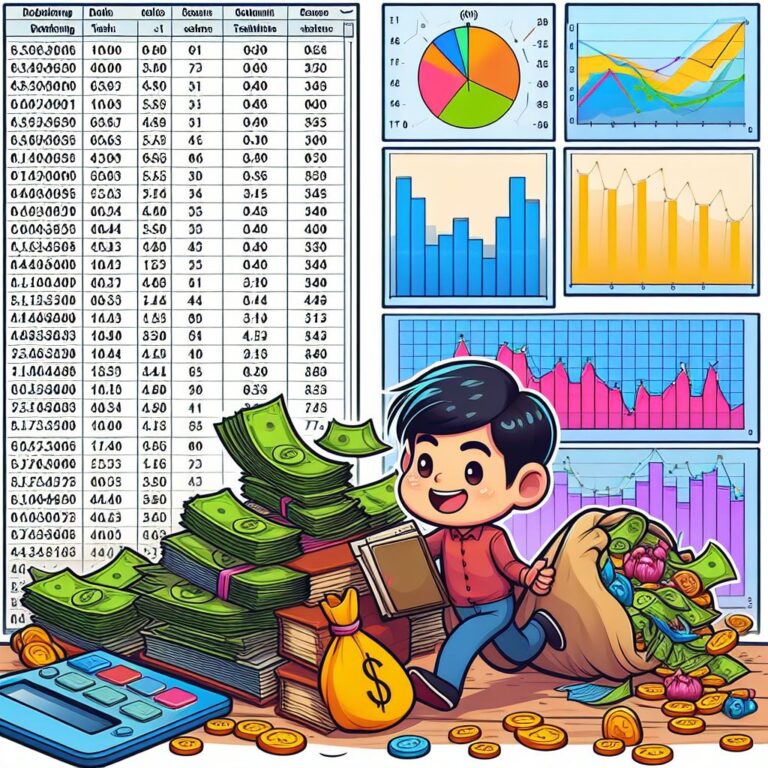Introduction of Numpy in Python and Create Numpy Arrays
NumPy, short for Numerical Python, is a critical Python library, especially for tasks involving numbers and data. It’s widely used across many fields like science, data analysis, and machine learning because it makes working with large amounts of data much easier and faster.
So, why should you use NumPy? Well, for starters, it’s good at handling big arrays of numbers. It does this faster than regular Python lists, making it perfect for tasks where speed matters, like analyzing large datasets or running complex calculations.

One of the cool things about NumPy is its ability to do math on entire arrays at once. Instead of having to write loops to go through each number in a list, NumPy lets you perform operations on whole arrays in one go. This not only saves time but also makes your code cleaner and easier to understand.
And let’s not forget about its built-in support for linear algebra operations. Need to multiply matrices, calculate eigenvalues, or perform other common linear algebra tasks? NumPy has you covered with a wide range of functions designed specifically for these purposes.
Plus, NumPy makes it easy to generate random numbers, manipulate arrays, and save/load data from files—all essential features for working efficiently with numerical data.
Whether you’re a scientist analyzing experimental results, a data analyst crunching numbers, or a machine learning engineer training models, NumPy has something valuable to offer.
Table of Contents
- How To Install And Import NumPy In Python
- Introduction to NumPy Array
- Creating Multi-dimensional Arrays
- Basic Array Attributes
- Creating an Array Filled with Zeros
- Creating an Array Filled with Ones
- Creating an Empty Array
- Creating an Array with a Custom Fill Value
- Creating an Array with a Range of Values
- Creating an Array with Evenly Spaced Value
- Creating an Array with Logarithmically Spaced Values
- Creating Coordinate Matrices with numpy.meshgrid()
- Creating Identity Matrices with numpy.eye()
- Creating Diagonal Arrays with numpy.diag()
- What’s Next
How To Install And Import NumPy In Python
Before you can start using NumPy, you need to install it. You can install NumPy using pip, Python’s package manager, which comes pre-installed with most Python distributions.
Installing NumPy
Open your command line interface (CLI) or terminal and type the following command:
pip install numpy
This command will download and install the latest version of NumPy from the Python Package Index (PyPI) repository. Depending on your system configuration, you may need administrative privileges to install packages.
Alternatively, if you’re using Anaconda, a popular Python distribution for data science, NumPy comes pre-installed along with many other scientific computing libraries.
Importing NumPy
Once NumPy is installed, you can import it into your Python scripts or Jupyter notebooks using the import statement. Here’s how you can import NumPy:
import numpy as np
In this statement, numpy is the name of the library, and np is an alias commonly used for NumPy to make it easier to reference in your code. You can choose any alias you prefer but np is a convention followed by most Python developers.
Now that you’ve successfully installed and imported NumPy, you can start using its powerful array and mathematical functions in your Python projects.
Introduction to NumPy Array
NumPy arrays are like supercharged versions of Python lists, designed specifically for numerical computing tasks. They’re incredibly efficient, allowing you to work with large amounts of data quickly and easily.
These arrays are grids of numbers, all of the same type, organized in rows and columns. They can be one-dimensional, like a list, or can have multiple dimensions, like a grid or a table. Plus, they can store different types of numbers, like whole numbers or decimals.
One of the best things about NumPy arrays is that they let you do the math on entire sets of numbers at once. This means you can perform operations like addition, subtraction, multiplication, and division on entire arrays with just one line of code.
Creating a Basic NumPy Array
You can turn a Python list into a NumPy array using the np.array() function. Just pass your list as an argument, and you’ll get back a NumPy array.
Example:
import numpy as np my_list = [1, 2, 3, 4, 5] my_array = np.array(my_list) print(my_array)
Output:
[1 2 3 4 5]Creating Multi-dimensional Arrays
We typically use multidimensional arrays when dealing with data represented in more than one dimension, such as images, audio signals, or mathematical matrices. In NumPy, creating a multidimensional array is straightforward and provides a powerful way to work with multi-dimensional data.
For instance, to create a 2-dimensional array (a grid), we can pass a nested list to the np.array() function. Each inner list represents a row in the grid, and the outer list contains all the rows.
Example:
import numpy as np
# Let's create a 2x3 matrix
matrix_2d = np.array([[1, 2, 3], [4, 5, 6]])
# You've got yourself a 2D array
print("2D Array (Matrix):")
print(matrix_2d)Output:
2D Array (Matrix):
[[1 2 3]
[4 5 6]]Similarly, you can make Numpy arrays with more dimensions. Here’s one more example:
Example:
import numpy as np
arr1 = np.array([1, 2, 3, 4, 5, 7, 8, 9])
arr2 = np.array([[1,2,3],[4,5,6]])
arr3 = np.array([[[1,2,3],[4,5,6]],[[7,8,9],[10,11,12]]])
arr4 = np.array([[[[1,2,3],[4,5,6]],[[7,8,9],[10,11,12]]],[[[13,14,15],[16,17,18]],[[19,20,21],[22,23,24]]]])
print(arr1)
print("--------------------")
print(arr2)
print("--------------------")
print(arr3)
print("--------------------")
print(arr4)Output:
[1 2 3 4 5 7 8 9]
--------------------
[[1 2 3]
[4 5 6]]
--------------------
[[[ 1 2 3]
[ 4 5 6]]
[[ 7 8 9]
[10 11 12]]]
--------------------
[[[[ 1 2 3]
[ 4 5 6]]
[[ 7 8 9]
[10 11 12]]]
[[[13 14 15]
[16 17 18]]
[[19 20 21]
[22 23 24]]]]Basic Array Attributes
When working with NumPy arrays, understanding their basic attributes is crucial for effectively manipulating and analyzing data. Four key attributes provide essential information about an array:
shape : The shape of an array describes its dimensions and the number of elements along each dimension. It is represented as a tuple of integers, where each integer specifies the size of the corresponding dimension. For example, a 2D array with 3 rows and 4 columns has a shape of (3, 4).
size : The size of an array refers to the total number of elements it contains. It is equal to the product of the lengths of all the dimensions. For example, a 2D array with shape (3, 4) has a size of 12 because it contains 3 * 4 = 12 elements.
ndim : The ndim attribute, short for “number of dimensions,” indicates the number of dimensions (or axes) of an array. For example, a 1D array has ndim equal to 1, a 2D array has ndim equal to 2, and so on.
dtype : The dtype attribute specifies the data type of the elements stored in the array. NumPy supports a variety of data types, including integers, floats, booleans, and more.
Example:
import numpy as np
my_array = np.array([1, 2, 3, 4, 5])
print("Shape:", my_array.shape)
print("Size:", my_array.size)
print("Dimensionality:", my_array.ndim)
print("Data Type:", my_array.dtype)Output:
Shape: (5,)
Size: 5
Dimensionality: 1
Data Type: int32Creating an Array Filled with Zeros
NumPy offers several ways to create arrays, each serving different needs in data manipulation and computation. Let’s explore our first method.
The numpy.zeros() method makes an array filled with zeros. It’s handy when you need an array with all elements set to zero, like when initializing data structures or placeholders for future values.
Example:
import numpy as np zeros_array = np.zeros((3, 4)) # Creates a 3x4 array filled with zeros print(zeros_array)
Output:
[[0. 0. 0. 0.]
[0. 0. 0. 0.]
[0. 0. 0. 0.]]Creating an Array Filled with Ones
Similar to numpy.zeros(), the numpy.ones() function creates an array but fills it with ones instead. It’s useful for initializing arrays with all elements set to one, often seen in initializing weights or probabilities.
Example:
import numpy as np ones_array = np.ones((2, 2)) # Creates a 2x2 array filled with ones print(ones_array)
Output:
[[1. 1.]
[1. 1.]]Creating an Empty Array
Another method, numpy.empty(), creates an empty array of specified shape without initializing its values. It’s beneficial when rapid memory allocation is needed, but the initial values are not critical.
Example:
import numpy as np empty_array = np.empty((2, 3)) # Creates a 2x3 array without initializing values print(empty_array)
Output:
[[3.33772792e-307 4.22786102e-307 2.78145267e-307]
[4.00537061e-307 9.45708167e-308 0.00000000e+000]]Creating an Array with a Custom Fill Value
For scenarios requiring arrays with specific values, numpy.full() comes in handy. This function populates an array with a specified fill value, facilitating the creation of arrays with uniform content, such as masks or arrays initialized with constant values.
Example:
import numpy as np custom_value = 7 custom_array = np.full((3, 3), custom_value) # Creates a 3x3 array filled with 7s print(custom_array)
Output:
[[7 7 7]
[7 7 7]
[7 7 7]]Creating an Array with a Range of Values
To generate sequences of numbers with regular intervals, numpy.arange() is used. It creates an array containing evenly spaced values within a specified range, aiding in tasks like when making a list of indices or defining ranges.
Example:
import numpy as np range_array = np.arange(0, 10, 2) # Creates an array from 0 to 8 with a step of 2 print(range_array)
Output:
[0 2 4 6 8]Creating an Array with Evenly Spaced Value
In contrast, numpy.linspace() generates an array with evenly spaced values over a specified interval. This function is particularly useful for creating data points with uniform spacing, commonly employed in plotting graphs or defining intervals for numerical computations.
Example:
import numpy as np space_array = np.linspace(0, 1, 5) # Creates an array with 5 evenly spaced values between 0 and 1 print(space_array)
Output:
[0. 0.25 0.5 0.75 1. ]Creating an Array with Logarithmically Spaced Values
For scenarios requiring values distributed logarithmically, numpy.logspace() is employed. It’s helpful when you’re dealing with things that grow exponentially or when you need values on a logarithmic scale, such as in certain types of data analysis or plotting.
Example:
import numpy as np log_space_array = np.logspace(0, 2, 5) # Creates an array with 5 logarithmically spaced values print(log_space_array)
Output:
[ 1. 3.16227766 10. 31.6227766 100. ]Creating Coordinate Matrices with numpy.meshgrid()
numpy.meshgrid() creates a grid of coordinates. It’s useful when you want to evaluate a function over a grid of points or when plotting three-dimensional surfaces.
Example:
import numpy as np
x = np.array([1, 2, 3])
y = np.array([4, 5, 6])
xx, yy = np.meshgrid(x, y) # Creates coordinate matrices for a 2D grid
print("X Matrix:")
print(xx)
print("Y Matrix:")
print(yy)Output:
X Matrix:
[[1 2 3]
[1 2 3]
[1 2 3]]
Y Matrix:
[[4 4 4]
[5 5 5]
[6 6 6]]Creating Identity Matrices with numpy.eye()
When a diagonal matrix is needed, numpy.eye() is utilized to generate a 2D array with ones on the diagonal and zeros elsewhere, commonly used in linear algebra or transformations.
Example:
import numpy as np identity_matrix = np.eye(3) print(identity_matrix)
Output:
[[1. 0. 0.]
[0. 1. 0.]
[0. 0. 1.]]Creating Diagonal Arrays with numpy.diag()
Lastly, numpy.diag() is used to extract diagonal elements from an array or construct a diagonal array from specified values, offering a convenient way to work with diagonal elements in matrices, such as computing eigenvalues or creating diagonal matrices.
Example:
import numpy as np diagonal_values = [1, 2, 3] # Your custom values diagonal_array = np.diag(diagonal_values) print(diagonal_array)
Output:
[[1 0 0]
[0 2 0]