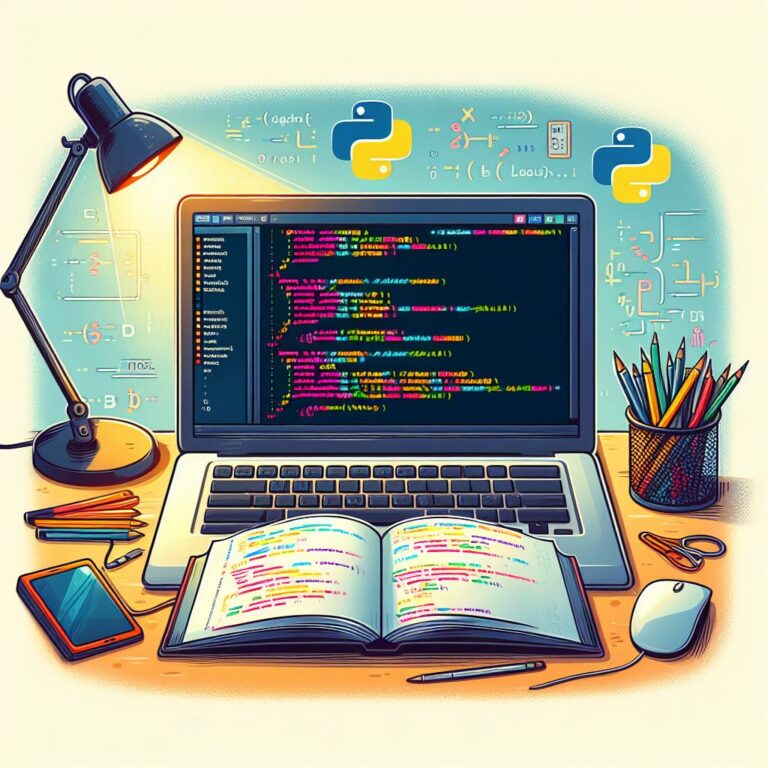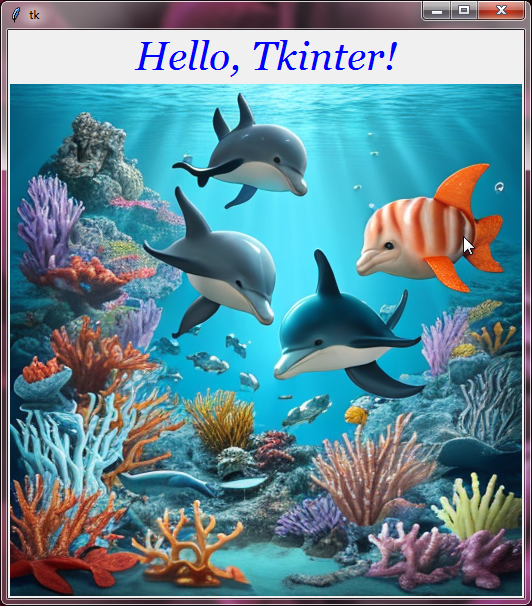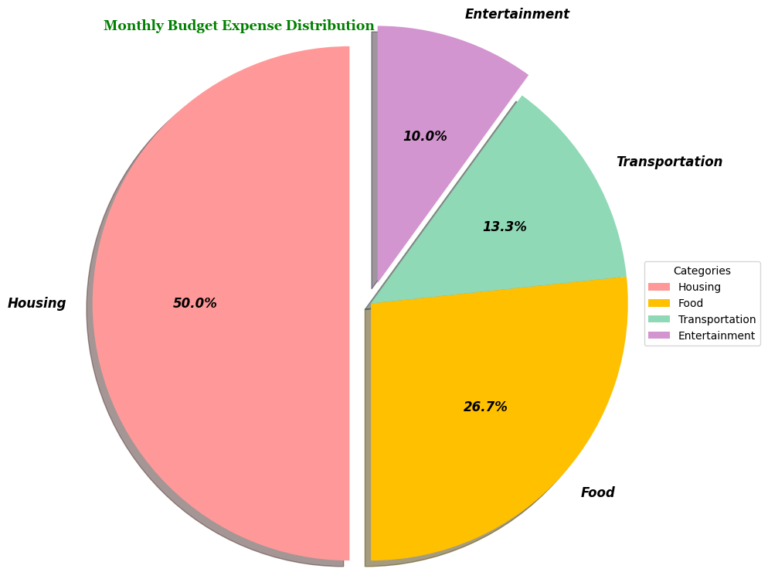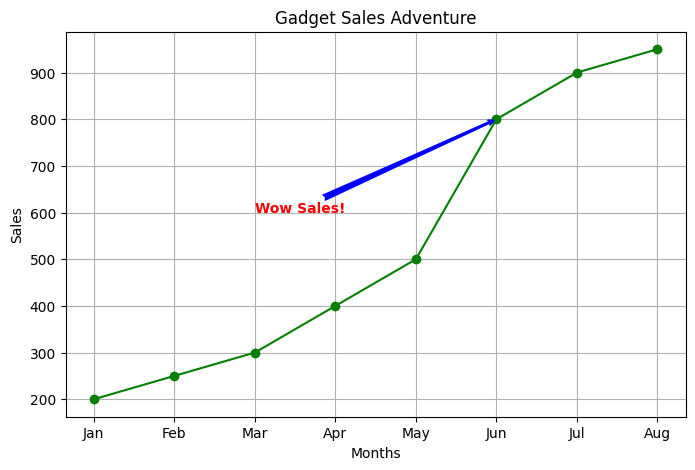Learn All About Python Modules
A module in Python is a file containing Python code that can include functions, classes, and variables. It serves as a way to organize and structure your code by grouping related functionalities together. Instead of writing all your code in one file, you can break it down into multiple modules, each handling a specific part of your program. This not only makes your code more readable but also promotes reuse and maintainability.
For instance, if you have a module that handles data processing, you can import and use it in multiple projects without rewriting the code.
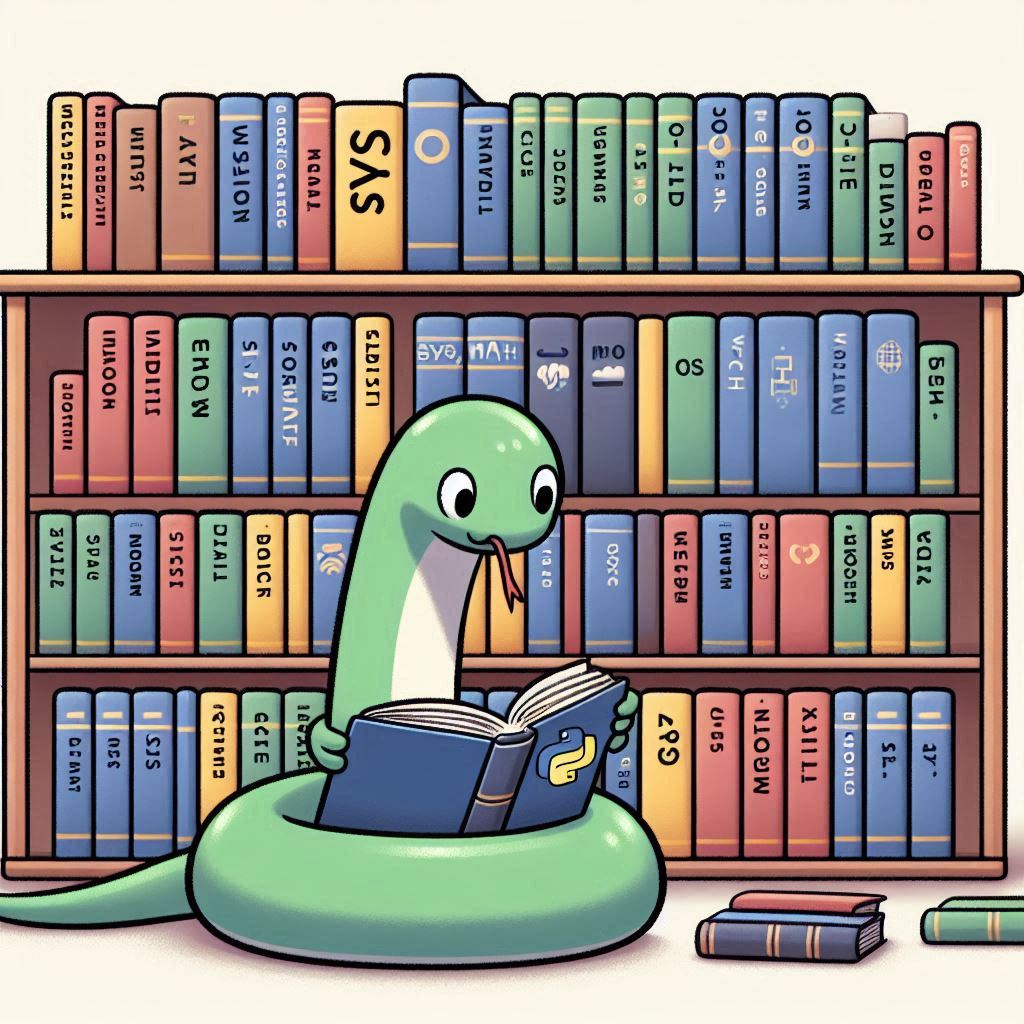
Built-in Modules
Python comes with a rich standard library of built-in modules that provide a wide range of functionalities. Here are a few examples:
Example 1: The math Module
# Importing a built-in module
import math
radius = 5
area = math.pi * radius ** 2
print("Area of the circle:", area)Output:
Area of the circle: 78.53981633974483Example 2: The datetime Module
import datetime
# Get the current date and time
now = datetime.datetime.now()
print(f"Current date and time: {now}")
# Create a specific date
specific_date = datetime.date(2024, 7, 1)
print(f"Specific date: {specific_date}")Output:
Current date and time: 2024-07-05 22:57:09.852596
Specific date: 2024-07-01Example 3: The random Module
import random
# Generate a random number between 1 and 10
random_number = random.randint(1, 10)
print(f"Random number between 1 and 10: {random_number}")
# Choose a random element from a list
fruits = ['apple', 'banana', 'cherry']
random_fruit = random.choice(fruits)
print(f"Randomly chosen fruit: {random_fruit}")Output:
Random number between 1 and 10: 6
Randomly chosen fruit: cherryUsing from and import Statements
When working with Python modules, you need to import them into your code. Python provides a couple of ways to do this: using the import statement and the from ... import ... statement.
Importing the Entire Module
The import statement is used to import the entire module. You can then access the module’s functions and variables using the module name followed by a dot (.).
Example:
import math
# Access the factorial function from the math module
factorial = math.factorial(5)
print(f"The factorial of 5 is {factorial}")Output:
The factorial of 5 is 120Importing Specific Functions or Variables
The from ... import ... statement lets you import specific functions or variables directly into your current namespace. This approach can make your code cleaner by avoiding the need to prefix functions with the module name.
Example:
from math import factorial, cos
# Directly use the imported functions
factorial_value = factorial(5)
cos_value = cos(0)
print(f"The factorial of 5 is {factorial_value}")
print(f"The cosine of 0 radians is {cos_value}")Output:
The factorial of 5 is 120
The cosine of 0 radians is 1.0Importing All Functions and Variables
You can also use from module import * to import everything from a module into your namespace. However, this is generally discouraged because it can lead to name clashes and make code harder to understand.
Example:
from math import *
# Use functions directly
factorial_value = factorial(5)
cos_value = cos(0)
print(f"The factorial of 5 is {factorial_value}")
print(f"The cosine of 0 radians is {cos_value}")Output:
The factorial of 5 is 120
The cosine of 0 radians is 1.0Importing with Aliases
Python allows you to give modules and functions aliases using the as keyword. This technique is useful for shortening long module names or avoiding name conflicts.
Example:
import math as m
# Use the alias to access functions
factorial_value = m.factorial(5)
cos_value = m.cos(0)
print(f"The factorial of 5 is {factorial_value}")
print(f"The cosine of 0 radians is {cos_value}")Output:
The factorial of 5 is 120
The cosine of 0 radians is 1.0You can also give an alias to a specific function:
Example:
from math import factorial as fact
# Use the alias to call the function
factorial_value = fact(5)
print(f"The factorial of 5 is {factorial_value}")Output:
The factorial of 5 is 120Exploring Module Attributes in Python
Python modules come with a variety of attributes that provide useful information about the module itself. These attributes can help you understand the module’s structure, contents, and even its execution context.
Using dir() to Inspect Module Contents
The dir() function is invaluable for exploring the contents of a module. When called without arguments, dir() returns a list of names in the current scope. When applied to a module, it provides a list of attributes and functions available within that module.
Example:
import math # Using dir() to inspect module contents print(dir(math))
Output:
['__doc__', '__loader__', '__name__', '__package__', '__spec__', 'acos', 'acosh', 'asin', 'asinh', 'atan', 'atan2', 'atanh', 'cbrt', 'ceil', 'comb', 'copysign', 'cos', 'cosh', 'degrees', 'dist', 'e', 'erf', 'erfc', 'exp', 'exp2', 'expm1', 'fabs', 'factorial', 'floor', 'fmod', 'frexp', 'fsum', 'gamma', 'gcd', 'hypot', 'inf', 'isclose', 'isfinite', 'isinf', 'isnan', 'isqrt', 'lcm', 'ldexp', 'lgamma', 'log', 'log10', 'log1p', 'log2', 'modf', 'nan', 'nextafter', 'perm', 'pi', 'pow', 'prod', 'radians', 'remainder', 'sin', 'sinh', 'sqrt', 'tan', 'tanh', 'tau', 'trunc', 'ulp']Special Module Attributes
Python modules also have special attributes that start with double underscores (__). These attributes provide additional details about the module:
__name__: Indicates the name of the module. When you import a module, Python sets__name__to the module’s name.__doc__: Contains the module’s documentation string, if one is provided. It’s good practice to include a brief description of the module’s purpose here.
Example:
import math
# Example using __name__
print(f"Module name: {math.__name__}")
# Example using __doc__
print(f"Module documentation:\n{math.__doc__}")Output:
Module name: math
Module documentation:
This module provides access to the mathematical functions
defined by the C standard.Third-Party Modules in Python
Third-party modules in Python are additional libraries created by developers outside of Python’s standard library. These modules offer extended functionalities not provided by Python’s built-in modules. They are crucial for expanding Python’s capabilities in various domains like web development, data analysis, and more.
To use third-party modules, you typically need to install them first. Python’s package manager pip (short for “pip installs packages”) simplifies this process. Here’s how you can install a package using pip:
pip install package_name
Replace package_name with the name of the package you want to install. For example, to install numpy, a powerful library for numerical computing in Python:
pip install numpy
After installing a package, you can use it like a normal module.
Example:
import numpy as np # Create a NumPy array arr = np.array([1, 2, 3, 4, 5]) print(arr) # Perform mathematical operations print(np.mean(arr))
Output:
[1 2 3 4 5]
3.0Custom Modules
You can also create your own custom module by writing code in a .py file. This allows you to organize your code better and reuse it across different projects.
For example, let’s create a module called my_module.py.
When writing code in a module, keep in mind that it’s best to:
- Use meaningful names for your functions and variables.
- Include docstrings to describe what your functions do.
- Organize your code logically.
Example:
# my_module.py
def greet(name):
"""
This function returns a greeting message.
"""
return f"Hello, {name}!"
def add(a, b):
"""
This function returns the sum of two numbers.
"""
return a + bOnce you have created your module, you can import it into another Python file and use its functions. Here’s how:
Example:
# main.py
import my_module
# Using the functions from my_module
print(my_module.greet("Rahul"))
print(my_module.add(10, 20))Output:
Hello, Rahul!
30Organize Code with Packages in Python
A package in Python is a way to organize related modules into a single directory. It helps keep your code neat and easy to manage, especially for larger projects. Packages group similar functionalities together, making your code more structured and easier to navigate.
Create Packages
Here’s how you create a package:
- Create a Directory: Name the directory after your package.
- Add an
__init__.pyFile: This file makes Python treat the directory as a package. It can be empty or contain initialization code for the package. - Add Modules to the Directory: These are the
.pyfiles that contain your code.
Example:
Let’s create a package called mypackage with two modules: module1.py and module2.py.
mypackage/
__init__.py
module1.py
module2.pymypackage/module1.py
# mypackage/module1.py
def function1():
return "Function 1 from module 1"mypackage/module2.py
# mypackage/module2.py
def function2():
return "Function 2 from module 2"Using the Package
After creating a package, You can import the modules from your package in another Python file.
Example:
# main.py from mypackage import module1, module2 print(module1.function1()) print(module2.function2())
Output:
Function 1 from module 1
Function 2 from module 2Relative Imports
Relative imports let you import modules from the same package or sub-packages without specifying the full package path.
Single Dot (.): Refers to the current package.
Double Dot (..): Refers to the parent package.
Example:
Assume we have this package structure:
mypackage/
__init__.py
module1.py
subpackage/
__init__.py
module2.pymypackage/subpackage/module2.py:
# mypackage/subpackage/module2.py
from ..module1 import function1
def function3():
return f"Function 3 calling: {function1()}"Using the Package:
# main.py from mypackage.subpackage import module2 print(module2.function3())
Output:
Function 3 calling: Function 1 from module 1